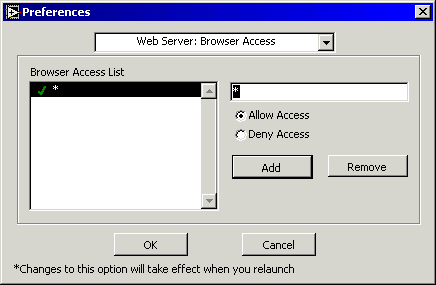These settings represent the options in Web Server sections of the Preferences dialog.
| Setting | Description | Type | Default Value | On Prefs Dialog |
|---|---|---|---|---|
| WebServer.Enabled | Enable Web Server | bool | False | yes |
| WebServer.RootPath | Root Directory | path | <lvdir>\www | yes |
| WebServer.Port | HTTP Port | numeric | PC, Mac: 80 Sun: 8000 |
yes |
| WebServer.Timeout | Timeout (sec) | numeric | 60 | yes |
| WebServer.LogEnabled | Enable Log File | bool | False | yes |
| WebServer.LogPath | Log File path | path | <lvdir>\www.log | yes |
| WebServer.TcpAccess | Browser Access List | quoted | "+*" | yes |
| WebServer.ViAccess | Visible VIs | quoted | "+*" | yes |
| WebServer.DirectoryIndex | ||||
| WebServer.ImageCompression | ||||
| WebServer.ImageDepth | ||||
| WebServer.ImageFullPanel | ||||
| WebServer.ImageLifeSpan | ||||
| WebServer.ImageQuality | ||||
| WebServer.ImageRefresh | ||||
| WebServer.ImageType | ||||
| WebServer.MimeTypes |
On Prefs Dialog: Settings marked "yes" in this column are accessible on the Preferences Dialog. Other settings are "undocumented" and can only be changed by directly editing the labview.ini file.